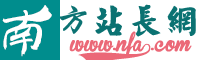原标题:Flash中心版本更新,Flash修复工具功能优化
6月3日,Flash Player国内运营方重橙网络(Zorange重橙)宣布,此前试运营的“Flash 大厅”将更名为“Flash 中心(Flash Center)”并于6月10日正式上线。
Flash中心是Flash Player软件化升级的全新产品,内含 Adobe Flash Player 的完整功能,同时支持 Flash 内容播放、安全更新、问题修复及 Flash 游戏推荐等新功能。

近期,Flash中心进行了版本更新,对Flash修复功能进行了优化。通过Flash中心的修复功能,用户可以更为便利地解决Flash各版本安装、必要组件缺失等常见运行问题。
Flash中心的修复工具可以通过Flash中心首页左侧的Flash频道进入。由于Flash Player分为多个系统版本,每个版本适配不同的浏览器内核,安装版本与浏览器版本不匹配可能导致Flash无法正常运行。通过Flash修复工具的修复优化,可“一键修复”解决此类安装问题。

此外,在Flash运行的过程中,“必要的系统组件未能正常运行”也是高频运行问题。Flash Helper Service是Flash运行的必要组件,可以更好地为用户提供服务、保障Flash Player的使用安全、加固Flash Player的稳定运行。若Flash中心的安全检测中出现“必要组件”问题,可在电脑菜单栏搜索“服务”,在“服务”窗口找到Flash Helper Service后点击并启用,再次使用Flash修复检测即可解决该运行问题。



若Flash存在运行问题、修复工具未能成功检测,则可点击修复页面的 “Flash不能运行如何解决”查找对应的解决方法。

快来试试Flash中心功能优化后的修复工具吧。