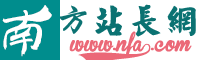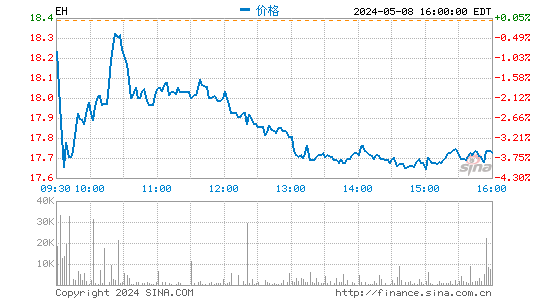近日,酷比魔方又掀起了一股“价格”风波,ALLDOCUBE家族喜添新成员:酷比魔方GTBook 15,该款新机器一经亮相,网友们纷纷表示:“不可能,这绝对不可能”,原由是因为它的性价太美丽了,首发价1499元就能买一台15.6英寸大屏笔记本,搭载睿频高达2.8GHz的英特尔11代N5100处理器以及12GB LPDDR4x高速内存和256GB固态硬盘存储,这难道就是传说中的“买屏幕”送机器?

虽说这是一款“轻办公”笔记本电脑,但好歹人家的配置摆在那里,你信也好,不信也好,这就是事实!讲真,从性能上来看,酷比魔方GTBook 15不管是用来上网课、视频会议、炒股、数据分析、影音娱乐、轻办公是完全没问题的,况且还有那“真香”价格。

这。。。是不让竞品活下去的节奏,没有对比就没有伤害
同样的处理器,同样的尺寸,我简单了解了一下,宏基墨舞EX215的硬件配置差不多与酷比魔方GTBook 15一致,不过宏基的这款型号内存是8GB的,而GTBook 15的内存则是12G,至于价格嘛,酷比魔方这台新机器要比它便宜多少?居然有900多元的差距!

一直大屏一直爽,酷比魔方GTBook 15的实际体验如何?
毕竟价格摆在那里,想要做到大家心里想要的机器还是十分有挑战性,收到真机的时候,截止至今笔者还不肯去相信1499元这个价格买到了一款15.6英寸大屏幕的笔记本。好了,我们还是回到正题上吧,进入体验之前,我们先来了解一下酷比魔方GTBook 15的外观。

全金属机身,坚固耐用是使命
众多1.5K以下的笔记本,基本上都是采用了“塑料”材质机身,起初我也认为酷比魔方GTBook 15会走上这条“缩水”之路,但GTBook 15的答案很明显:‘越级堆料,全金属机身’,质感和手感颇为不错,简约的造型也符合大众审美。


顶盖左上方位置这里是酷比魔方的品牌logo标志。

我们再来看看酷比魔方GTBook 15两侧的设计,机器共设有2个USB 3.0、1个3.5mm耳机口、1个TF扩展卡槽以及1个DC电源接口、1个Type-C接口、1个HDMI接口,可满足大家日常接驳需求。

酷比魔方GTBook 15这次在屏幕的设计上,一个字:大!其搭载的是一块15.6英寸、分辨率为1920*1080的16:9全视角IPS屏,视野开阔更养眼,有了这块大屏的加持,不管是孩子上网课、看电影或者浏览网页、做PPT等,都可以得到更好的视觉效果,看起来更加舒适,能够合长时间的办公。

通过实拍照片我们可以看到酷比魔方GTBook 15的屏幕是采用了超窄边框设计,视觉不错。


酷比魔方GTBook 15实际效果显示,怎样?
它这块屏幕的素质各位看官打几分,拿来给孩子上网课也不错,至少要比平板的小屏幕好上太多了,15.6大屏幕使用可以减少眼睛的疲劳,这样一来也有利于孩子的学习。



酷比魔方GTBook 15的15.6英寸16:9黄金比例屏幕,看视频黑边小、游戏兼容性好,更宽的显示比例也让你在玩FPS或者MOBA类游戏时有更宽阔的视野。

通过实拍样张,我们不难发现酷比魔方GTBook 15的颜色饱满自然,过渡平滑流畅,画面细腻。


好了,我接着往下看吧。来到酷比魔方GTBook 15的C面,不说其它的,我个人就非常“稀饭”它这种大全尺寸键盘,且还拥有独立数字键盘,带来更出色的输入体验,大幅提升输入效率,生产力满分。

酷比魔方GTBook 15大面积触控板实拍,更大面积,操控更舒适。

酷比魔方GTBook 15配备有独立数字小键盘输入,这样一来我们在Excel表格、财务应用等场景下的时候,就可以带来更加高效输入体验,不管是码农,还是文字工作者,都能得心应手。

酷比魔方GTBook 15采用6W低功耗处理器,所以是无风扇零噪音设计。

搭载英特尔11代N5100处理器、12GB LPDDR4x大内存及256GB M2 SSD、双频 WiFi、Intel® UHD Graphics超清显示核心,内置10000mAh(3.8V)大容量电池,可达48小时综合续航,并且支持DC快充,功率高达36W。

酷比魔方GTBook 15出厂预装Windows 11家庭版。


通过测试可以看到酷比魔方GTBook 15的成绩为244968分,它的性能偏向于移动办公,属于轻办公低功耗笔记本,在设计、性能、续航和价格之间找到平衡。

综合以上配置而言,再加上它的价格,所属不易了,毕竟千把来块就能买全新笔记本,还不够吗?


这颗赛扬N系列CPU主频为:1.1GHz,最高睿频:2.8GHz,4MB三级缓,四核心,四线程,处理器拥有低功耗及入门级性能,对于平时轻办公、上网娱乐、在线视频、网课等用途是不在话下的。

使用AIDA64的内存测试,酷比魔方GTBook 15读取为13105MB/s,写入速度18215MB/s,Copy速度16722MB/s,时延116.0ns,这对于多任务应用的运行非常有帮助。

酷比魔方GTBook 15搭载M.2 2280 SATA SSD (256 GB / 固态硬盘)。


在CrystalDiskMark 1GiB和4GiB基准测试的成绩如上,可以看到酷比魔方GTBook 15的硬盘读取速度、写入速度还不错。

酷比魔方GTBook 15内置256GB M2 SSD,后盖特别加设固态硬盘快捷更换槽。

支持免拆机快速更换,对日后升级提供了很大方便。对了,酷比魔方GTBook 15还支持加装至高3TB的2.5英寸SATA机械硬盘及TF卡扩展存储空间,SSD+HDD混合扩展容量,充裕空间存储更多文件。



对酷比魔方GTBook 15也进行了散热方面的简单测试,虽说是无风扇设计方案,但酷比魔方的散热调校也不错。如图所见,我分别在2个不同的烤机软件,分别进行10分钟的单烤,温度大约在76°-79°之间,对于一款采用被动式散热,也就是无风扇设计笔记本电脑而言,酷比魔方GTBook 15还是很给力的。

谈一下我对酷比魔方GTBook 15的看法吧
首先!价格堪比海鲜市场,性价甚高,好像是个屏幕送了个机器,哈哈~当然,酷比魔方GTBook 15在日常办公是绰绰有余的,12G内存够用了,打开十几个网页、WPS或者office很流畅,应付日常办公是没问题的,做PPT也流畅。

其次,像Lightroom、Photoshop进行简单的修图也是YYDS,视频剪辑就算了吧,不在同一个频道下,如果是将它用于上网课、轻办公、追剧,甚至玩玩小游戏都是没问题的。

手头预算不多,又想买一个大屏幕笔记本,那么酷比魔方GTBook 15会是你不错的选择。
这款15.6英寸笔记本也将会是初入职场的年轻人、上网课、轻办公人群的最佳目标,Ta是非常极具性价比的一款,难道不是吗?现如今就算买个便携显示器都要七八百了,何况酷比魔方GTBook 15是一款Windows 11操作系统的笔记本,更别提还拥有15.6英寸大屏幕。好了,今天就分享到这里了,大家对这款“本子”都有什么看法,欢迎在下方留言于我一起交流,咱们下一期不见不散。